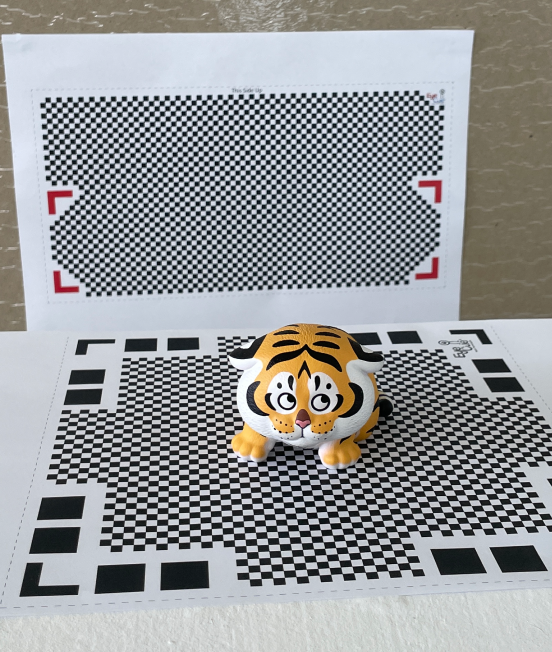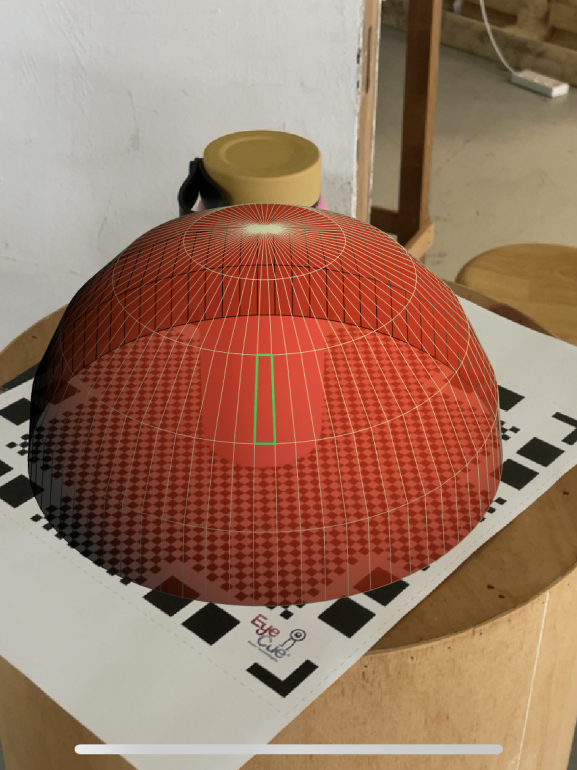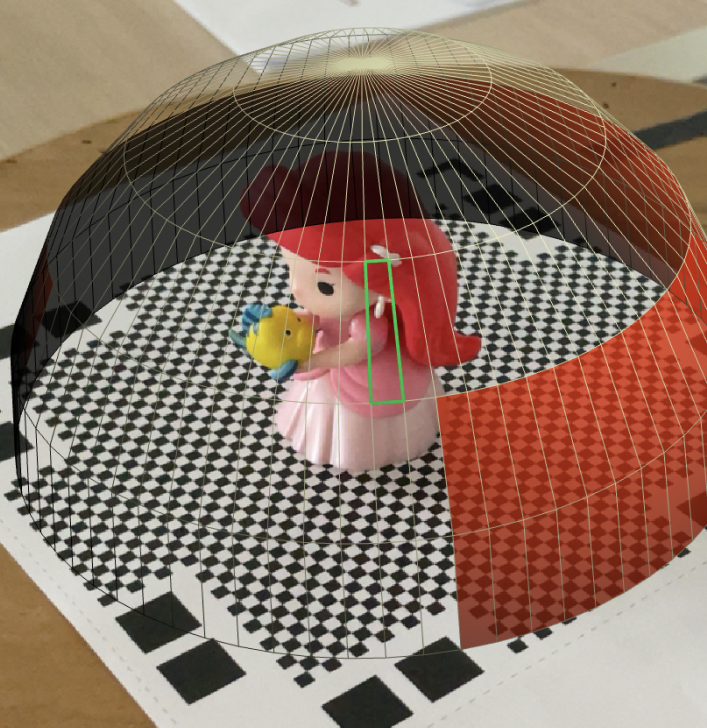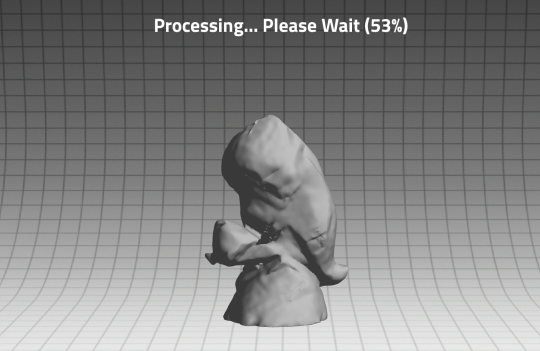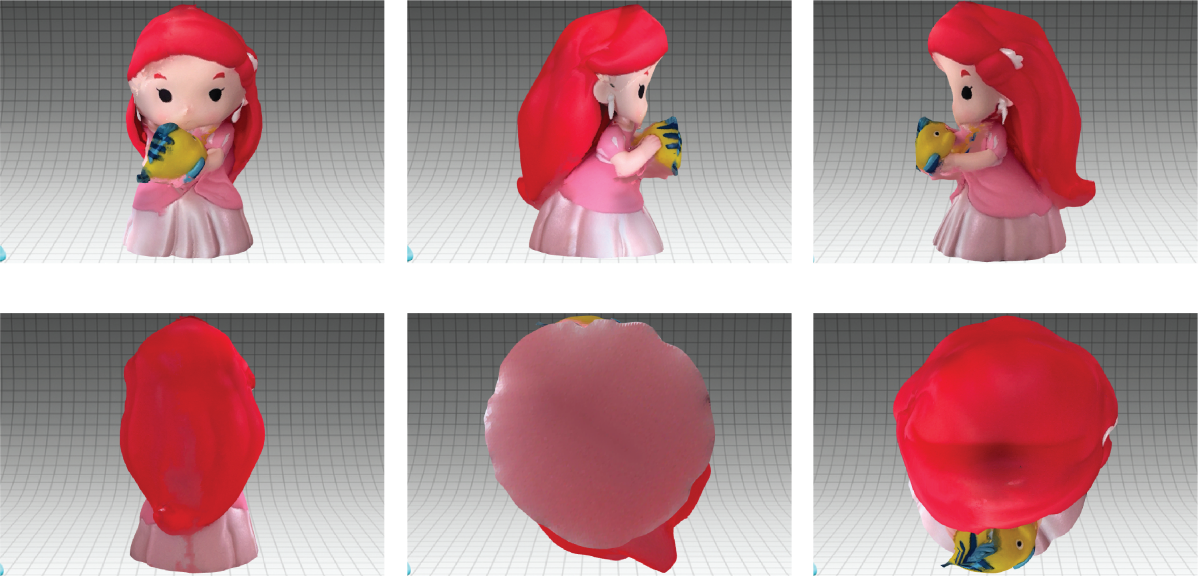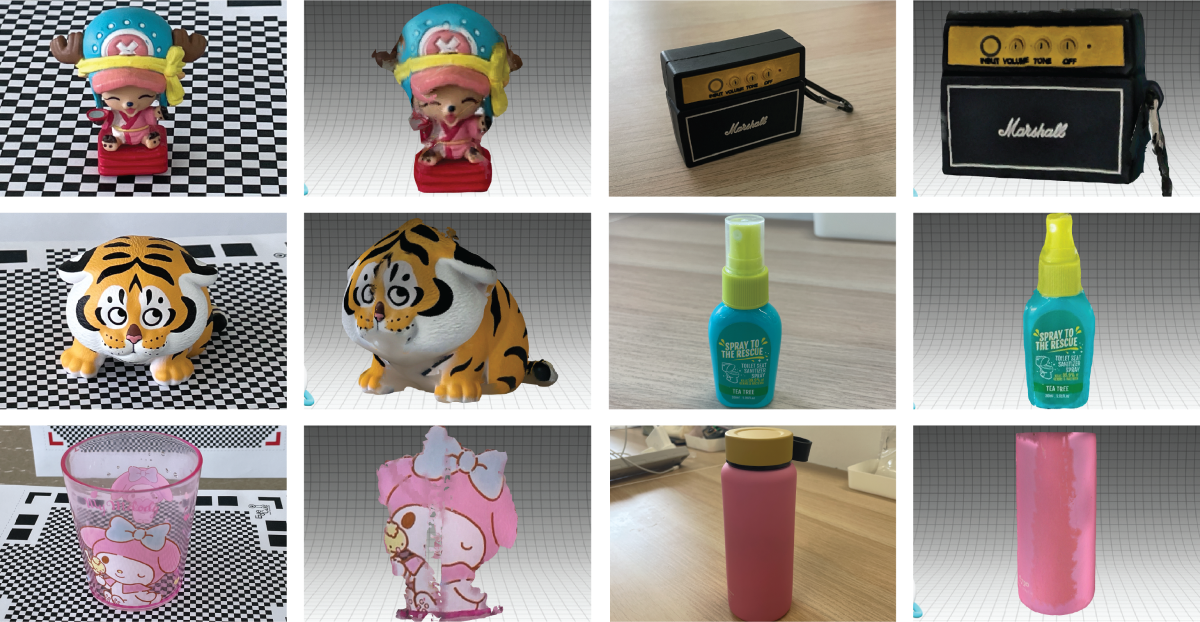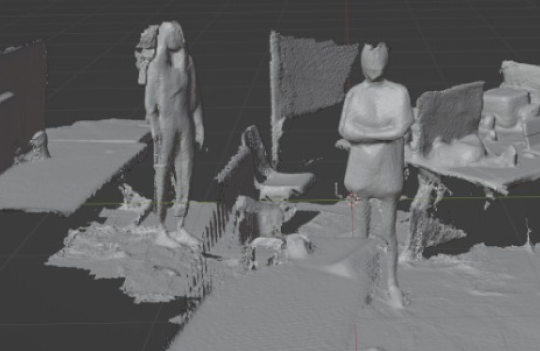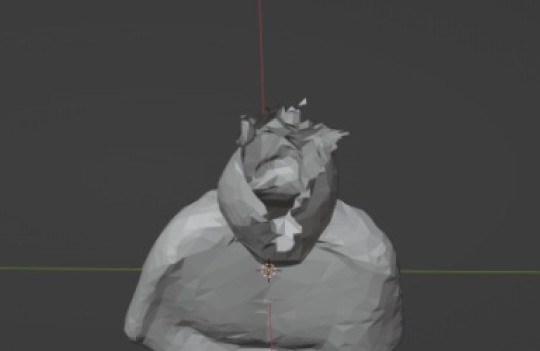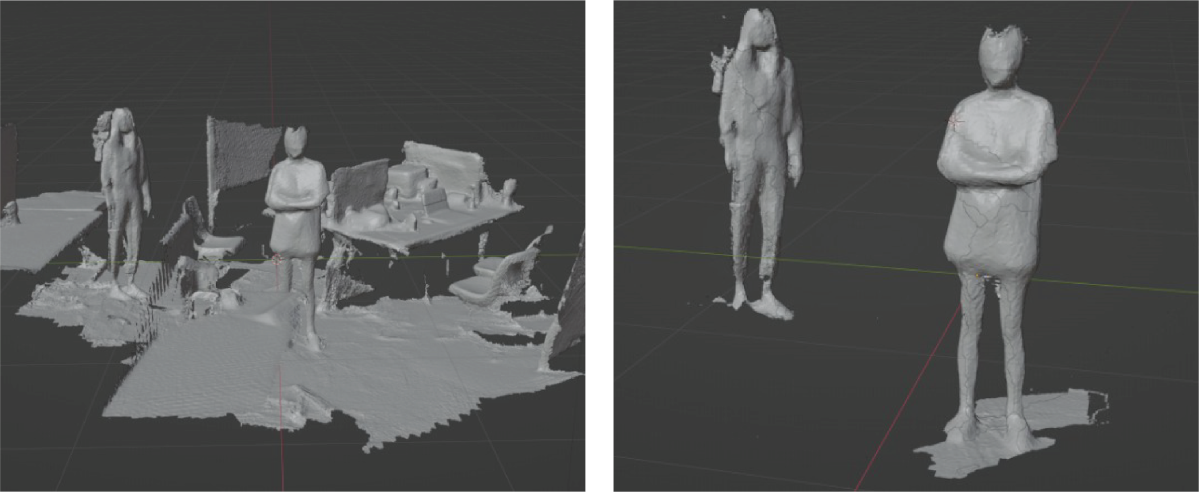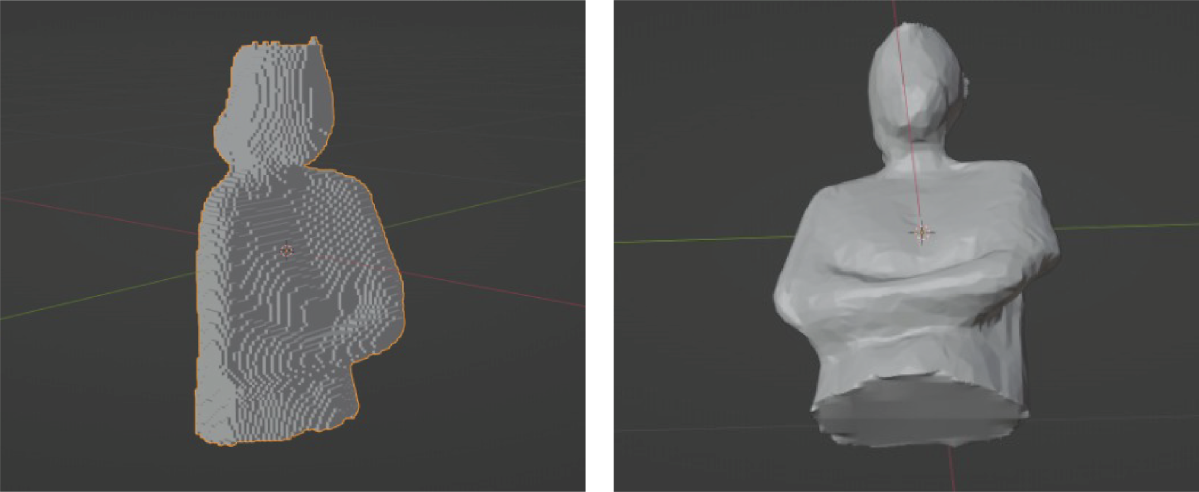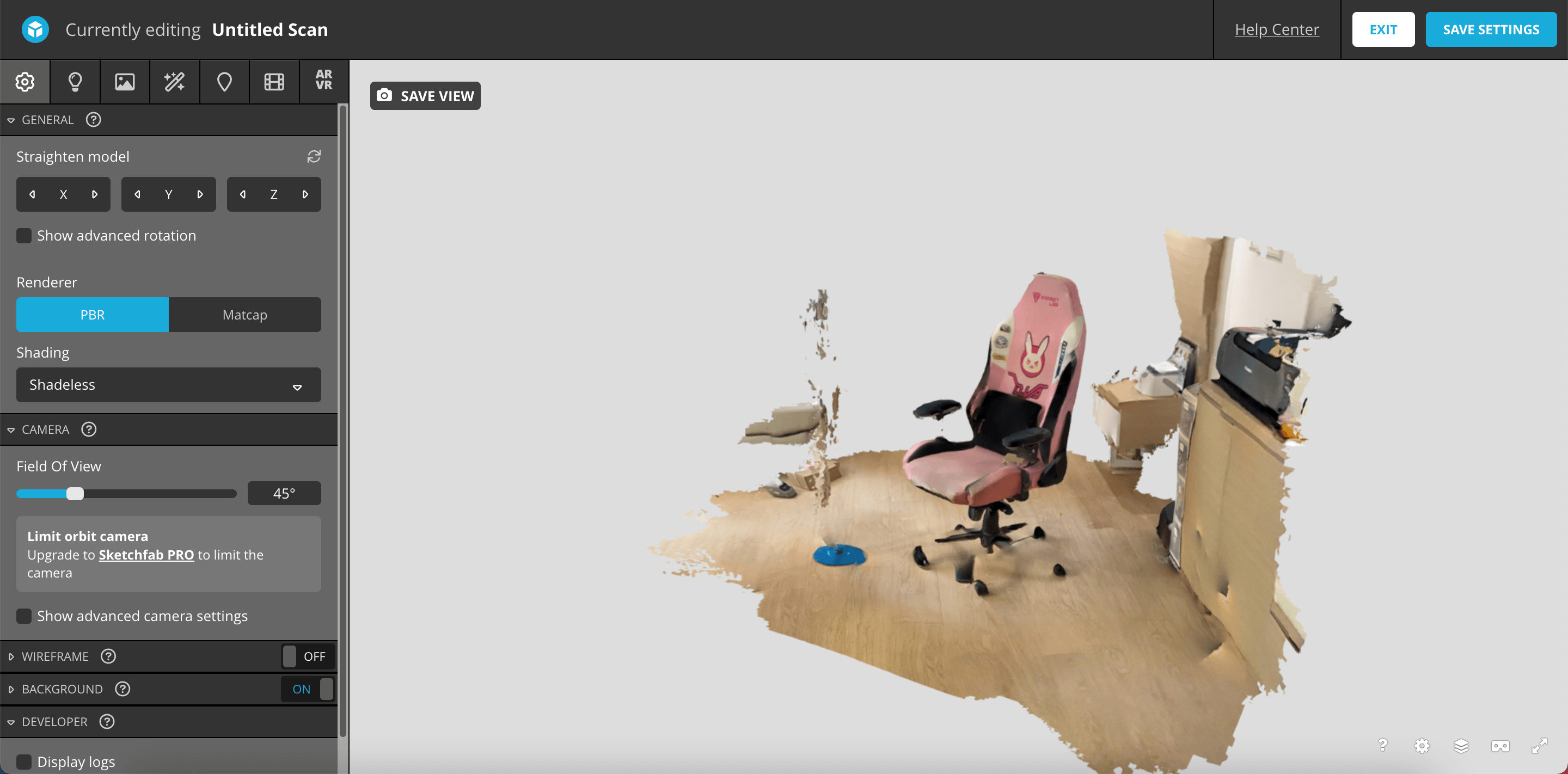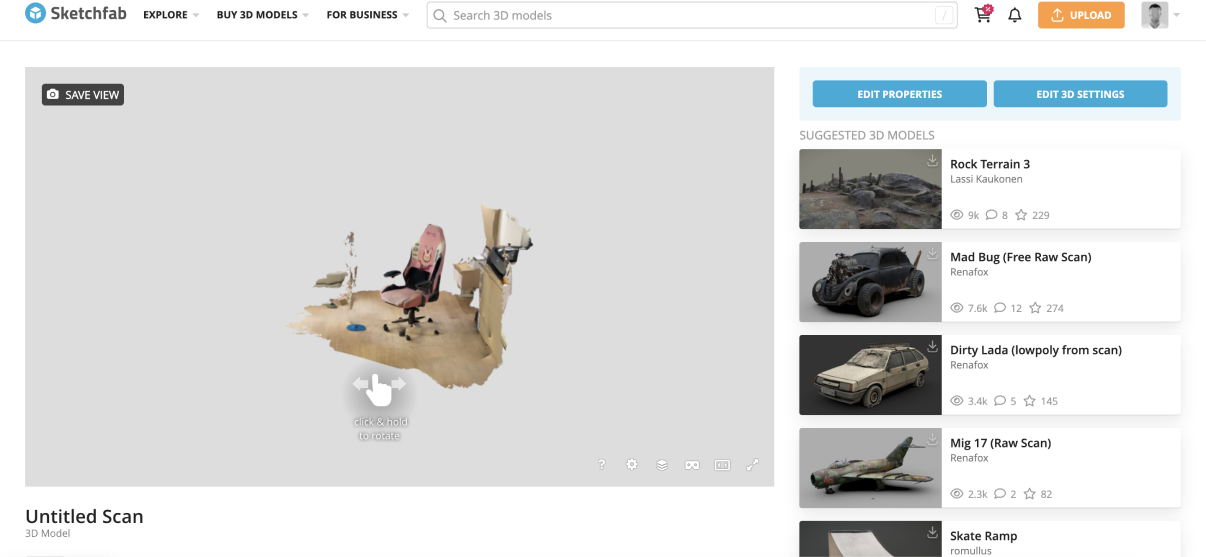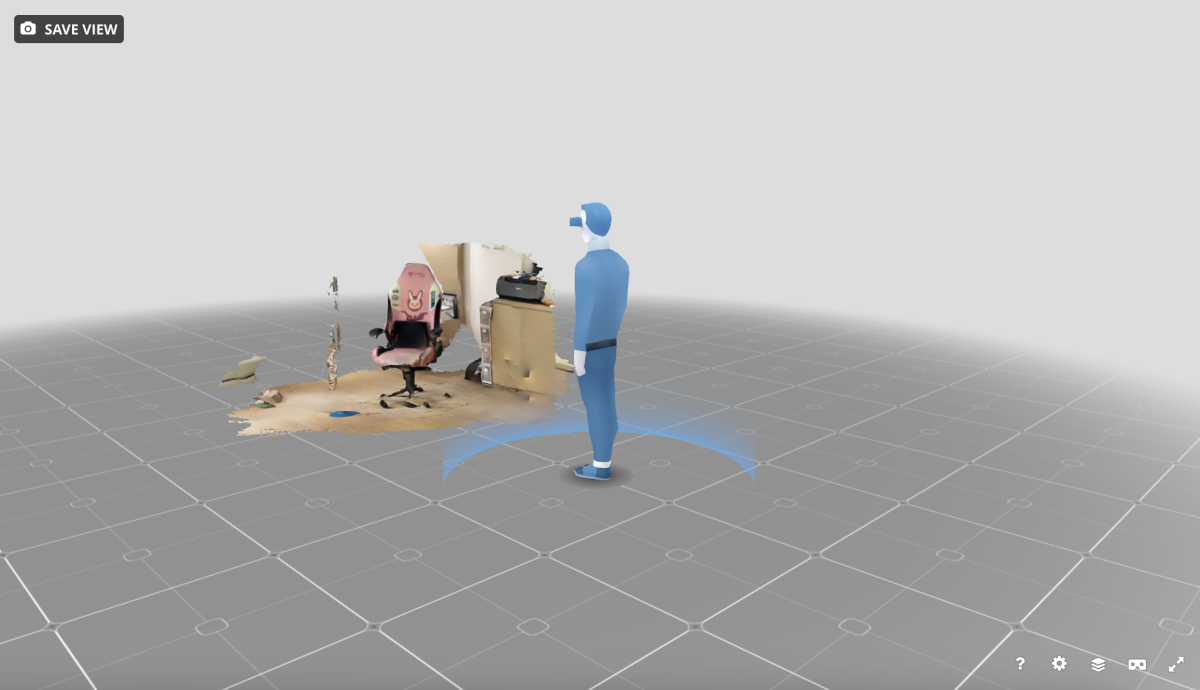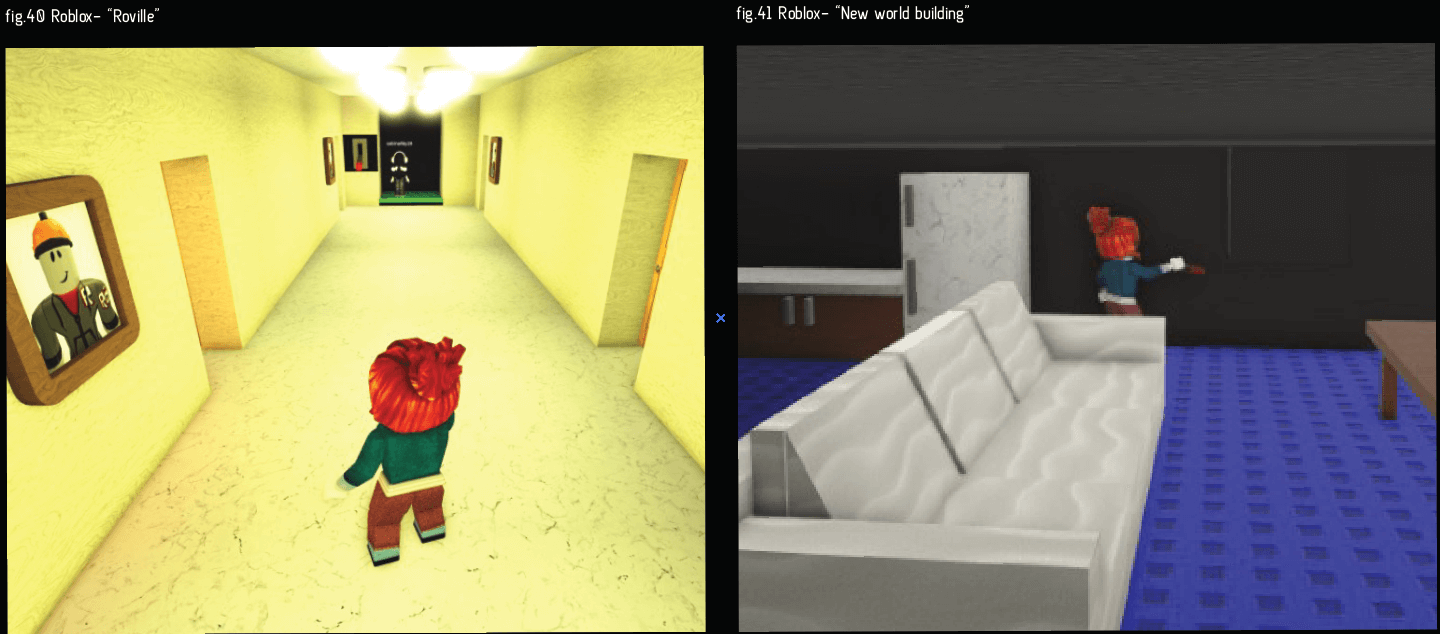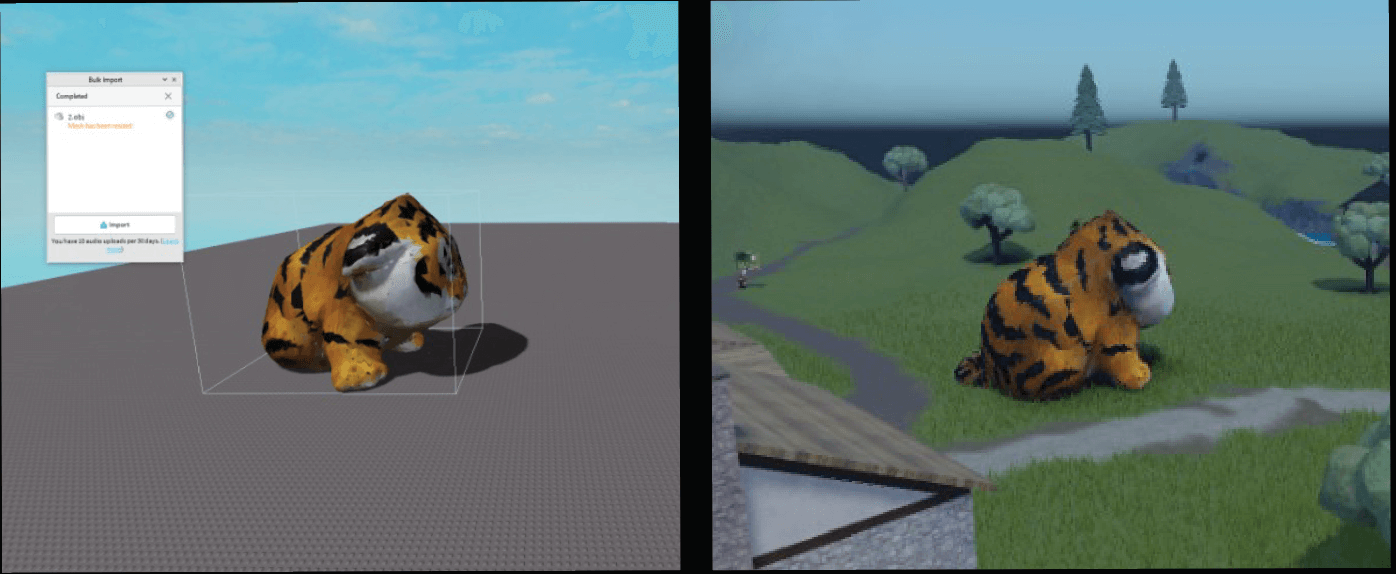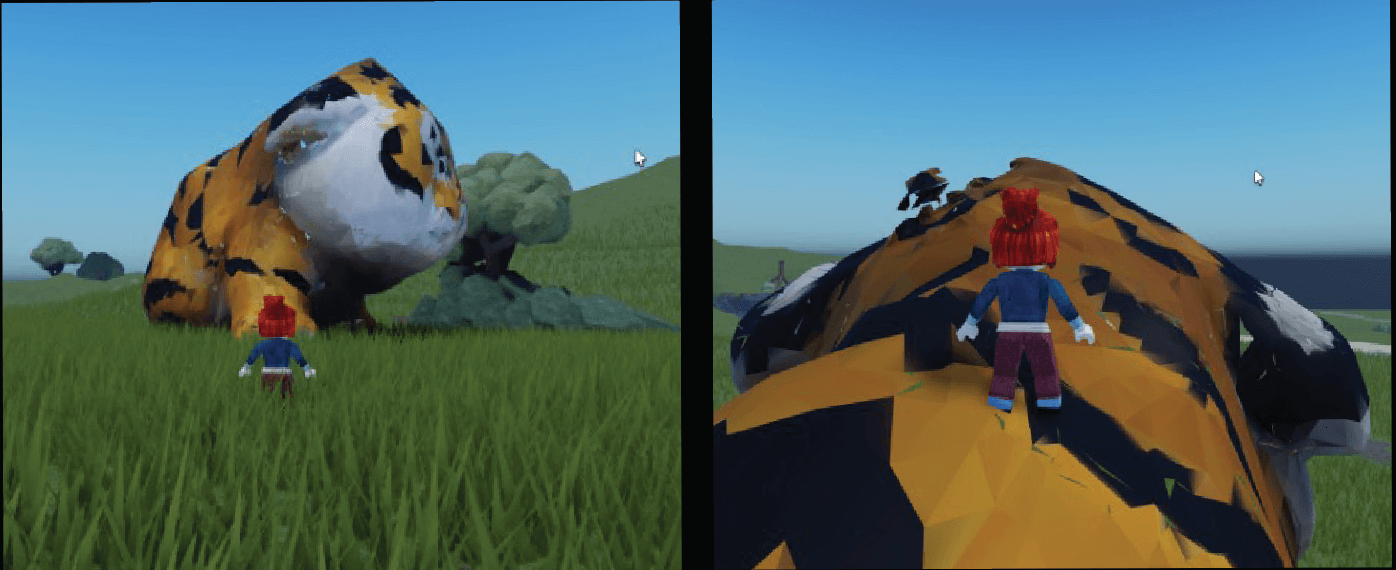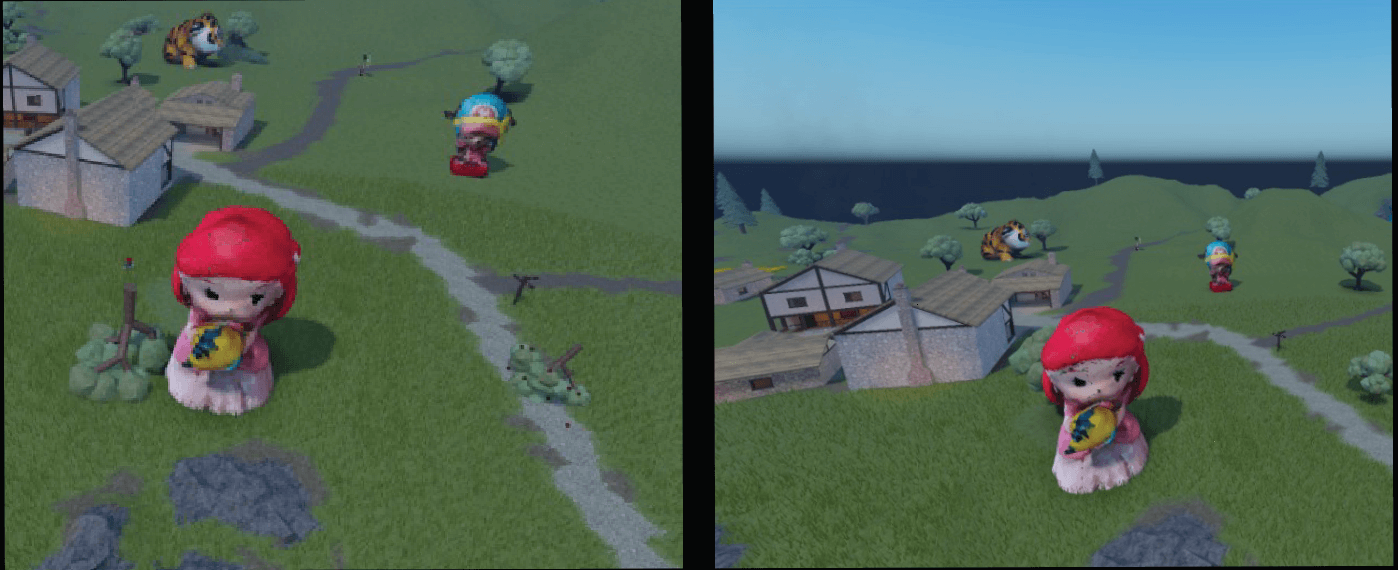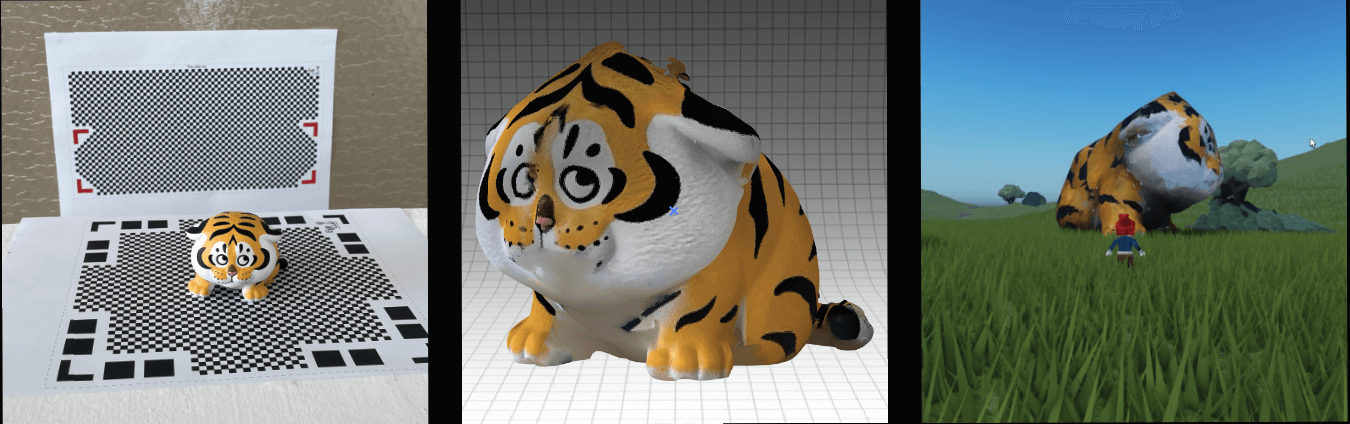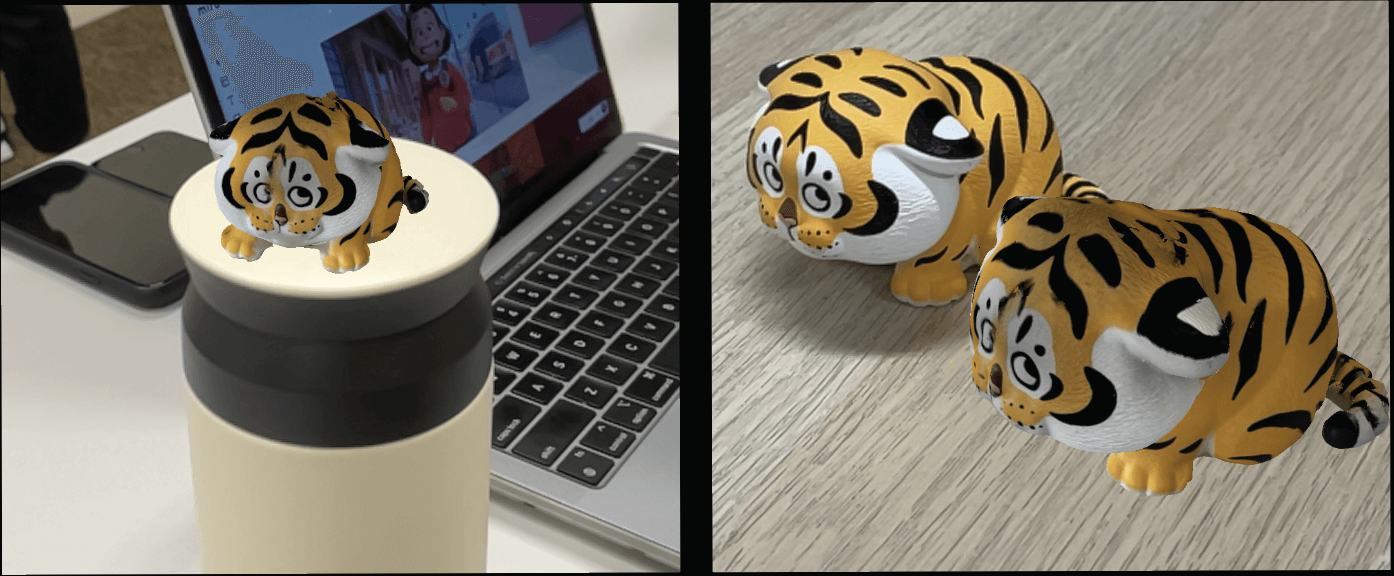Week 4 - 6
During week 4-6, I started to experiment with my idea: How I can blend physical and digital art together. I gathered some interesting insights based on the experiments using different softwares such as 3D scanner app, blender and many more. I also research deeper into my topic by reading books and scholarly articles for my RPO.
Bring physical object to digital space
Lidar Technology
By using Lidar on my iphone 12. The Laser Scanner emits a beam of infrared laser light onto a rotating mirror that effectively paints the surrounding environment with light. Lidar can also be used to produce 3D printable scans of areas and structures. By using this technology, I can scan the physical object into a digital representation on the screen.
There are a few apps that I used for 3D scanner app such as Qlone, 3D scanner app & polycam.
Qlone
Qlone is a 3D scanning mobile app developed by EyeCue Technologies. In order for Qlone to be used, users need to print a black and white mat (similar to QR code). They then need to place the object they wish to 3D scan on top of the printed map. Users can print several maps depending on the object’s size.
Personally felt that Qlone is really good to scan for smaller objects. I will show a series of experiments that i did with this app with different size, different object and texture.
Pros:
The map useful for user to know where to scan the 3D object.
Cons:
Need to print different size of map for different size of the physical object.
How it works
A virtual dome surrounds the object to be 3D scanned and tracks the process of the 3D scan by changing color.
The size of the virtual dome is due to how big the printed map.
Relection & Insights
Personally feel that it is good that I’m guided to scan the object so that I won’t miss out any details that would affect the outcome. This took me about 5-10mins each for 1 object.
However, I feel that my hands are shaking when I scanning which will affect the outcome of the 3D scanner.
3D digital object
After scanning the physical object, the app will generate a 3D digital object that capture the details of the physical object. Hence creating an exact replica of the physical object in digital form.
Physical object in real life

3D scan digital object

Reflections & Insights
By using Blender, I can clean up on the 3D meshes that was being scanned and also filled up the hole of certain areas. Blender is a good software to touch up on 3D model because of the tools available. However, it took me awhile to single out the object and maybe I can find easier methods to remove the unwanted mesh. The re-mesh function in Blender is good because it covered up the hole quickly. I was able to simplified it further by using other function like sculpturing, reducing number of points in the mesh and many other forms.
Uploading digital asset into the Metaverse
In this experiment, I want to upload 3D scanned objects into platform like Roblox. I want to find out how I can display the objects and create an environment for the marketplace.
Roblox
Roblox is a global platform that brings people together through play. Roblox Studio is a free software program that gives you the ability to create personalized video games and play other games made by the community. Games created and published using Roblox Studio can be played across platforms such as Xbox One, PC, Mac, iOS and Android.
Roblox hit an all-time high in use in August 2021, with over 220 million monthly active users.
Sketchfab
Sketchfab is a 3D modeling platform website to publish, share, discover, buy and sell 3D, VR and AR content. It provides a viewer based on the WebGL and WebXR technologies that allows users to display 3D models on the web, to be viewed on any mobile browser, desktop browser or Virtual Reality headset.
More experiment
By using Roblox, I can customise and build my own metaverse. IMy inspiration came from existing Roblox worlds built by other players such as "Roville" and "New world building". Currently, roblox offers tools that allow new players to customize their own space and interact with other players.
Using Roblox Studio, I create my own Roblox "world" as it is free and intuitive to use. Roblox studio has some built-in functions. My first step was to convert my 3D scanned object into a .STL or .OBJ file. In the next step, I uploaded the file to the Roblox studio. The third step involves placing the object in a default world. My avatar can interact with objects and also move freely in the environment when I enable it.
How it works?
With the use of Qlone app and Lidar technology, it is possible to scan physical collectibles and create 3D models that can be uploaded into the default Roblox virtual world.
Reflections & Insights
Due to its ability to customize the world, Roblox is good. However, the Roblox platform requires low polygon 3D objects to be under 10 MB in size. To ensure it has a really low polygon count, it requires extra steps. There are some features that are lost when converting the polygon to a lesser polygon. My goal is to improve the accuracy of the 3D scan and also to build my own world with my own assets.